Spam emails
Poonam
Head of Managed Services

Unfortunately spam emails cannot be completely avoided so it’s important we know what to look out for and how to deal with instances when we suspect is could be spam…A few tips if you are unsure...
· Does the sender’s email address match the URL of the organisation they claim to be from? e.g. [email protected] vs hello@amaz0n.com or hello@aamazon.com or hello@amaz.on.com
· Does the sender’s display name match up to their email address? e.g. From: Joe Bloggs <[email protected]>
· Are there any contact details on the email signature? This isn’t a hard and fast rule as senders may sometimes omit their signatures for their own reasons.
· Is the email personalised to your name, or is it a generic greeting? This is particularly relevant if the message is meant to be from someone you know. If they usually address you by name, ‘Hi Emma’, but instead the email says ‘Dear Colleague’ – this is suspicious.
· Is the email written to the standard you’d expect from the sender? Everyone makes mistakes from time to time, but if an email comes in riddled with spelling and grammar errors this could be a sign of a fraudulent message.
· Is the email text-based or a solid image? It’s unusual to receive an image-based email that isn’t for advertising purposes.
· Does the email ask for personal credentials? Banks repeatedly issue messaging saying they will never, ever request personal details from you via email. Equally, never give out personal information such as your date of birth, home address or national insurance number unless you are 100% sure as to why you’re doing it and who you’re giving this information to. If you need to, make a call to the number listed on the official company website to find out why you’re being asked for this information.
· Is there a sense of urgency attached to the message you’ve received? It could be an urgent request from your boss asking for payment to be made to XYZ account, or an urgent request for a child’s home address for ‘safeguarding’ purposes. Always doublecheck an urgent request out of the blue, nothing is too urgent to guarantee you’re not putting information into the hands of malicious actors.
What to do if you suspect an email is fraudulent:
You should never be concerned about double checking the legitimacy of an email and the required action within it. Here are some tips on what to do, and not to do, with a suspected phishing email...
· Don’t open the message if you think it looks suspicious.
· If there’s a link within the email, hover over it with your mouse, but DO NOT CLICK. You will be able to see if the written text of the link matches the website it’s actually going to. If they’re different, it’s possible it’s a malicious link that could even lead to download a virus.
· Don’t open email attachments you weren’t expecting.
· Don’t give out any personal information. If you think it’s from a known contact of yours but aren’t sure, drop them a message via another means (text or phone) to see if it’s genuine.
· Never reply to the suspicious email.
· If you want to attempt to contact the company who the email is from, don’t use the contact details provided. Always search for them independently online.
· If you identify an email as a phishing attack, report it to [email protected]
· Contact your bank immediately if you're concerned your bank details may have been compromised.
Posted on:
January 13, 2023 7:54 AM










%20GIF.gif)



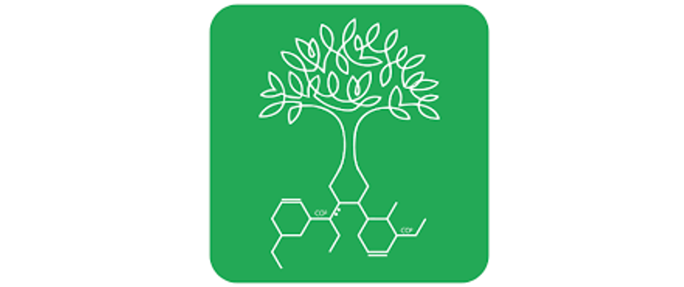






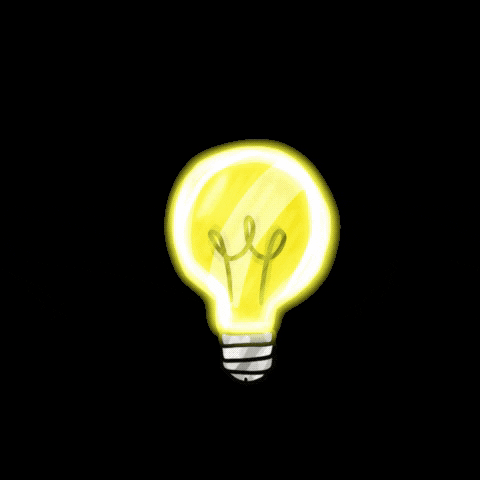
.jpg)


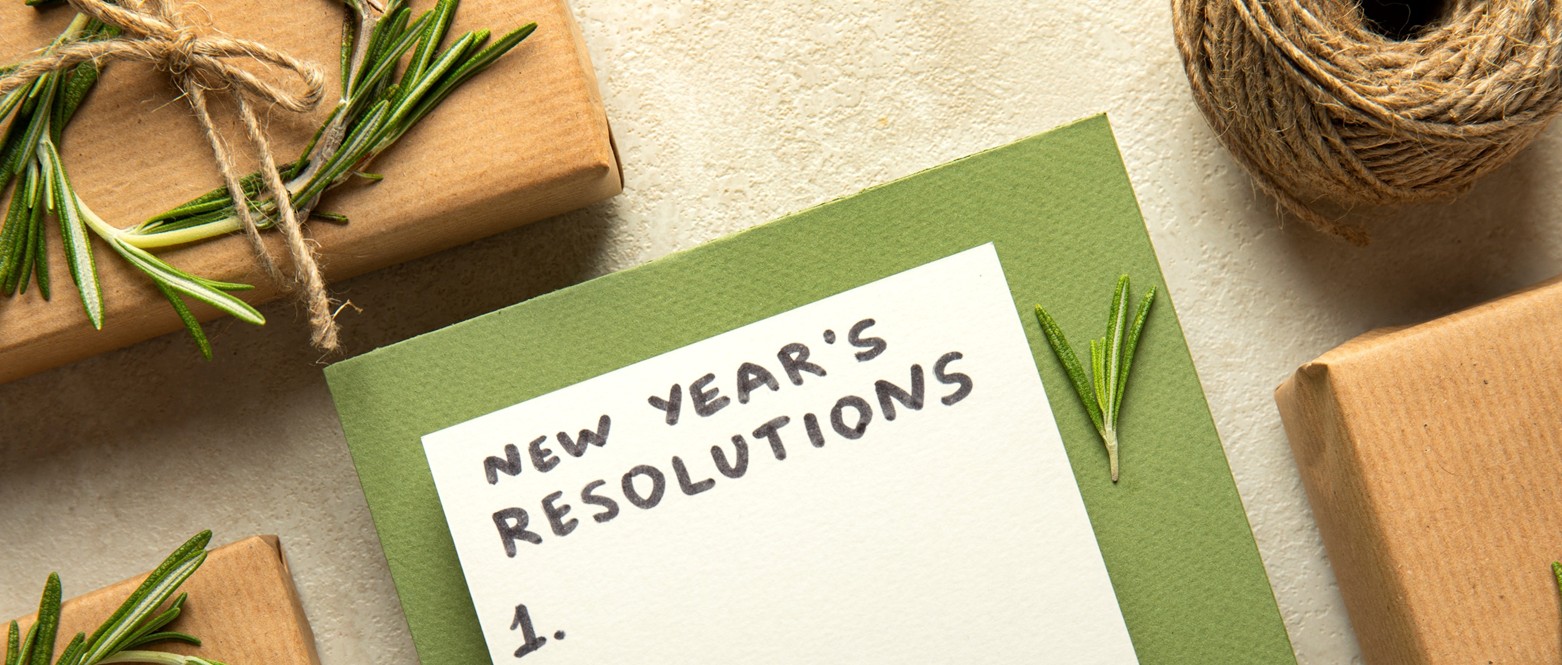















.gif)
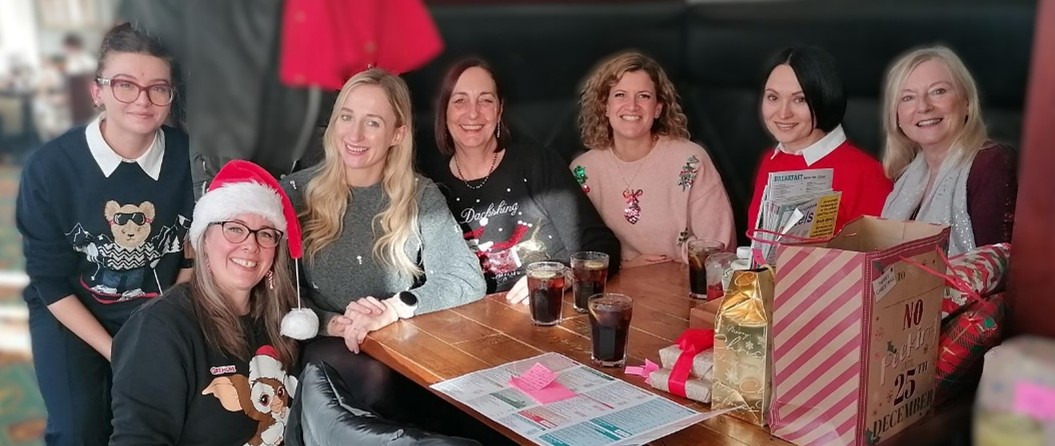










%20GIF.gif)














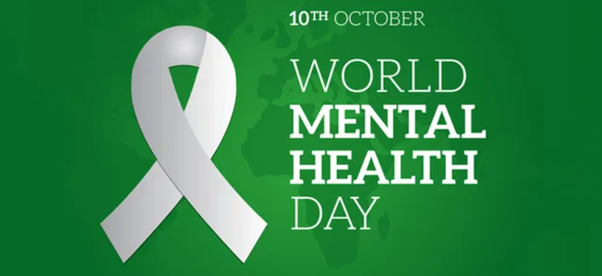













.jpg)












