Fraudulent Email Top Tips
Poonam
Head of Managed Services


You should never be concerned about double checking the legitimacy of an email and the required action within it. Here are some tips on what to do, and not to do, with a suspected phishing email -
- Don’t open the message if you think it looks suspicious.
- If there’s a link within the email, hover over it with your mouse, but DO NOT CLICK. You will be able to see if the written text of the link matches the website it’s actually going to. If they’re different, it’s possible it’s a malicious link that could even lead to download a virus.
- Don’t open email attachments you weren’t expecting.
- Don’t give out any personal information. If you think it’s from a known contact of yours but aren’t sure, drop them a message via another means (text or phone) to see if it’s genuine.
- Never reply to the suspicious email.
- If you want to attempt to contact the company who the email is from, don’t use the contact details provided. Always search for them independently online.
- If you identify an email as a phishing attack, report it to [email protected].
- Contact your bank immediately if you are concerned your bank details may have been compromised.
Please be careful and vigilant. We do a lot of our business via email, so if you have any doubt, check it out!
Posted on:
February 29, 2024 3:30 PM











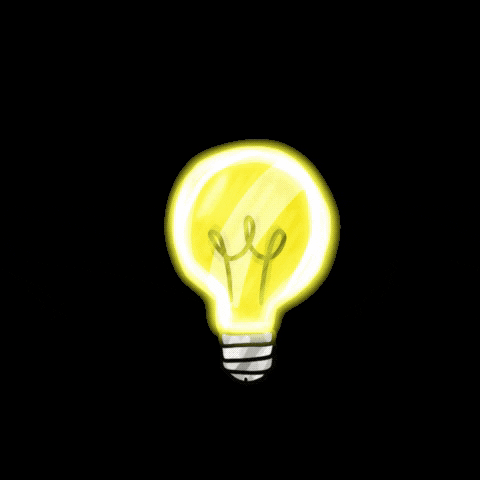




.jpg)


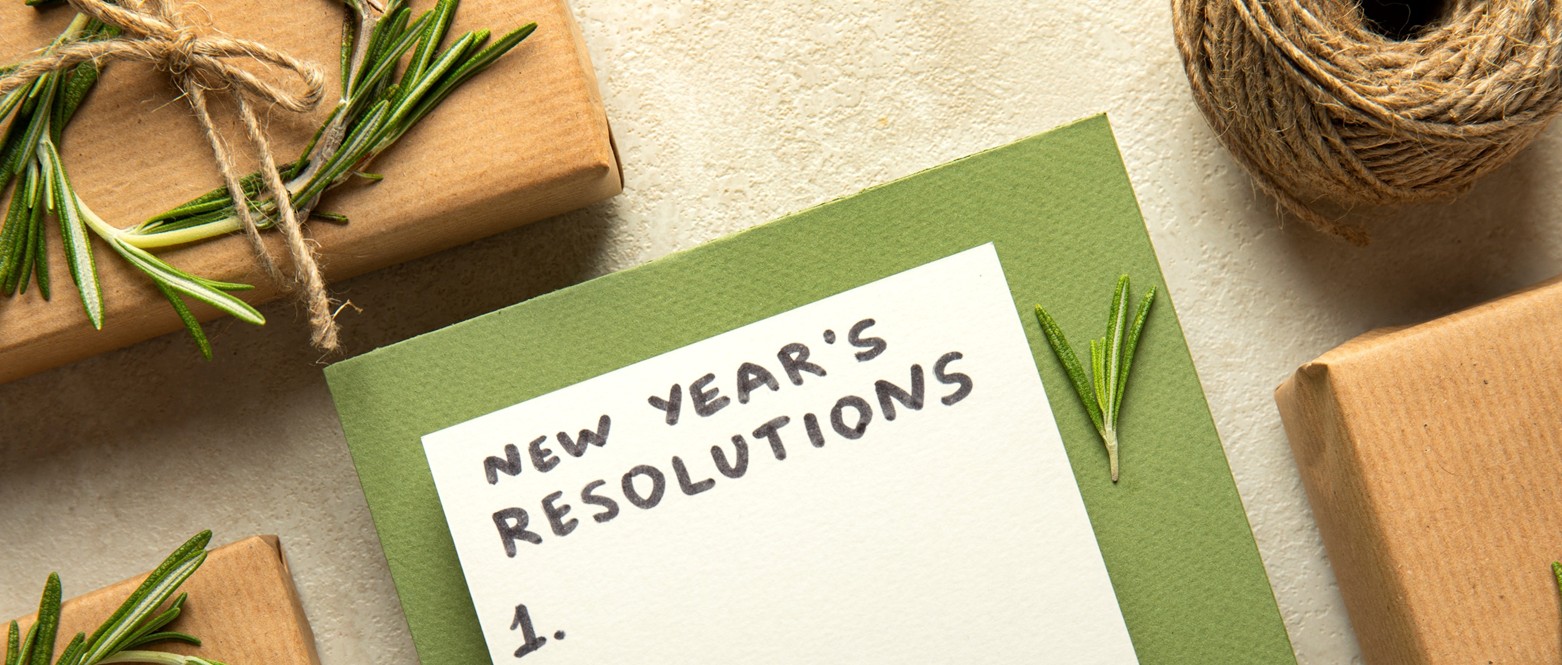
















.gif)
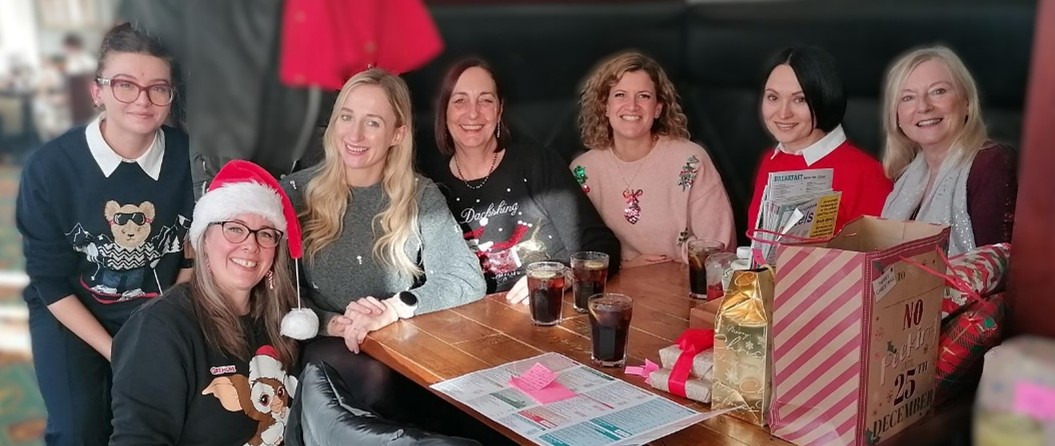










%20GIF.gif)















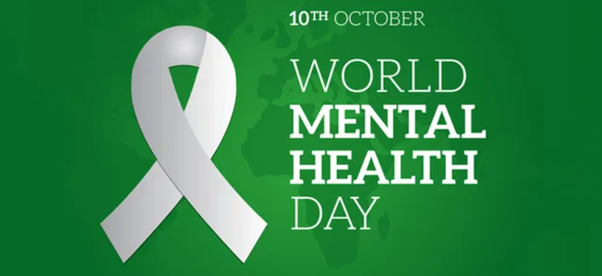


%20GIF.gif)











.jpg)















