Update on Tommy's
Emma Adkins
Head of Internal Communication

As you know, we selected Tommy's as out new charity partner via a vote a ThriveFest. I'm pleased to have now made contact with the charity and our partnership is officially launched. And with it being Baby Loss Awareness Week next week, now would be a good time for you to find out more about the charity. Take a look at their website to find out more about the fantastic work that they do.
Fundraising
Over the next year or so we'll be running some fundraising activities, which we'll announce as and when they are happening. In the meantime, if you'd like to do some of your own fundraising, you can do so via our new JustGiving page. To donate, click on the pink 'give now' button. To fundraise for a sponsored event you are doing in your own time, you can click on the orange 'start fundraising' button to set up your fundraising page.
Email signatures
We'll all need to update our email signatures so that they say we are now fundraising for Tommy's. To do this, follow these steps:
On desktop Outlook: Open a new blank email. Click on the 'insert' tab and then on the 'signature' dropdown arrow, select 'signatures'. The text for your current signature will appear. Replace the wording for Shooting Stars by copying and pasting the following (if you copy and paste this should include the hyperlinks) 'We are raising funds for our charity partner, Tommy's. Please click here to make a donation.
On Outlook on Office 365: Click on the settings cog on the rigth hand side. Click 'all outlook settings', then 'compose and reply'. Your signature appears and you can replace the wording for Shooting Stars by copying and pasting the following (if you copy and paste this should include the hyperlinks) 'We are raising funds for our charity partner, Tommy's. Please click here to make a donation.
And please do keep an eye on Totem for more charity news.
Posted on:






%20GIF.gif)









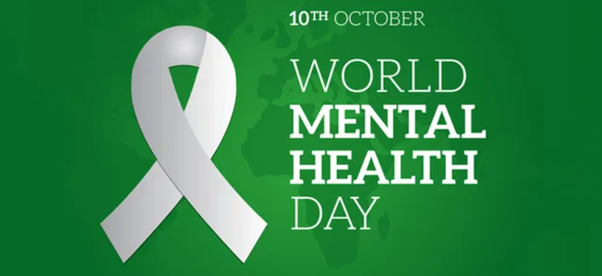



%20GIF.gif)












.jpg)












%20GIF.gif)





.png)


























1
1
1
1
1
1
1
1