NEW – Save News Items on Totem!
Rosie
Head of People

You may have noticed some changes to Totem over the last few days… You can now save news articles to check out later when you have more time, or keep important news in one handy place to refer back to!
Find out how to get started below…
- You will now see the ‘save’ bookmark icon on all news items

- Once you click on the bookmark, the icon will fill in and the item will be saved to your ‘saved items’

- You can also save a news article once you are in it, by clicking on ‘Save’ at the bottom of the post

- You can view the items you have saved at any time by going to your saved items under ‘view profile’ at the top left hand side of the screen. Only you can see the items you save.

If you have any feedback about this new functionality (saved items and reactions) please let us know by emailing [email protected] 😀
Posted on:
November 22, 2021 8:00 AM



%20GIF.gif)

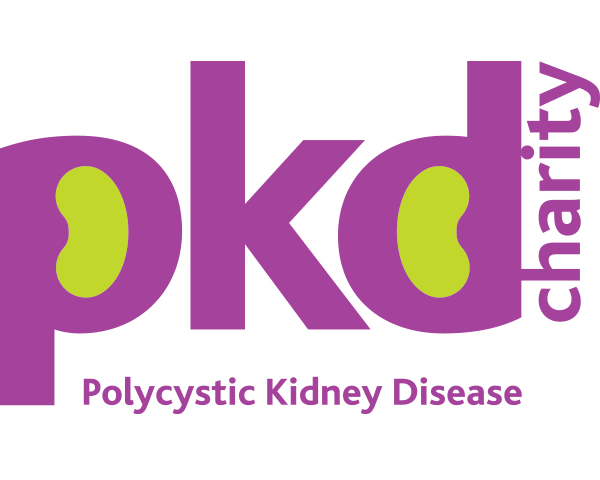










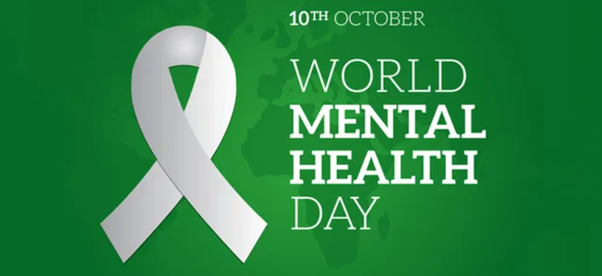



%20GIF.gif)












.jpg)












%20GIF.gif)





.png)


























2
2
2
2
2
2
1
1