New Incidents & Complaints Reporting Form
Katie
Client Engagement & Quality Manager
.png)
We are delighted to announce that we have redeveloped the way in which incidents and complaints are logged across all areas of Thrive Tribe. The new process is designed to be more secure, more compliant and most importantly, much easier for us all to complete - should the need unfortunately arise to do so.
This is now what it looks like (😍):

So what has changed?
In short, well everything! The old spreadsheet that took up all your screens width is gone! It's now replaced with one simple and easy to use Microsoft Form that will be stored centrally - here on Totem, making it as easy as possible to find, complete and report the incident or complaint. Just click here to access it.
You can also find the form on Totem by heading to Key Info > Resources > Useful Documents & Resources > Incidents & Complaints Reporting Form and then click the link - super easy!
What else is new?
Once completed, the form is automatically submitted and can be accessed by The Quality & Training team and nominated escalation team members so further support and guidance can be provided if required.
We have also created a 'briefing notes' document that will give you loads of guidance on the new process, the classification of risks (a new addition too & shown below) and much more to ensure that your usage of the form is as easy as possible 😁.
The briefing notes are attached below, but you can also find these here on Totem by heading to Key Info > Resources > Useful Documents & Resources > Incidents & Complaints Briefing Notes.

What is the process to submit an incident or complaint?
STEP 1:
When reporting an incident or complaint you will need to tell your line manager as the first point of contact. If your line manager is not available, please make another manager aware of the incident or complaint.
STEP 2:
The second step is to complete the reporting form that can be found on here on (location as above).
STEP 3:
Following up with the incident or complaint. This may need to be done by you or by your team lead or Head of Service. Please refer to the relevant policy for the correct next steps. E.g., if reporting a safeguarding incident refer to the safeguarding policy, for a near miss you would refer to the incident management policy, etc...
STEP 4 (For Heads of Service):
Once the incident has been resolved or dealt with, it will need to be closed by a Head of Service or delegated to a designated person to review on their behalf.
All Heads of Service have access to the list of incidents and complaints that have been reported on this form here: for monitoring and reviewing purposes.
Please do email Katie Ferrett (click my name here) if you have any questions on this and I'll be happy to answer them.
A big thanks to all involved in making the various elements of our new process!
Posted on:
July 7, 2023 8:05 PM























.gif)
.jpg)
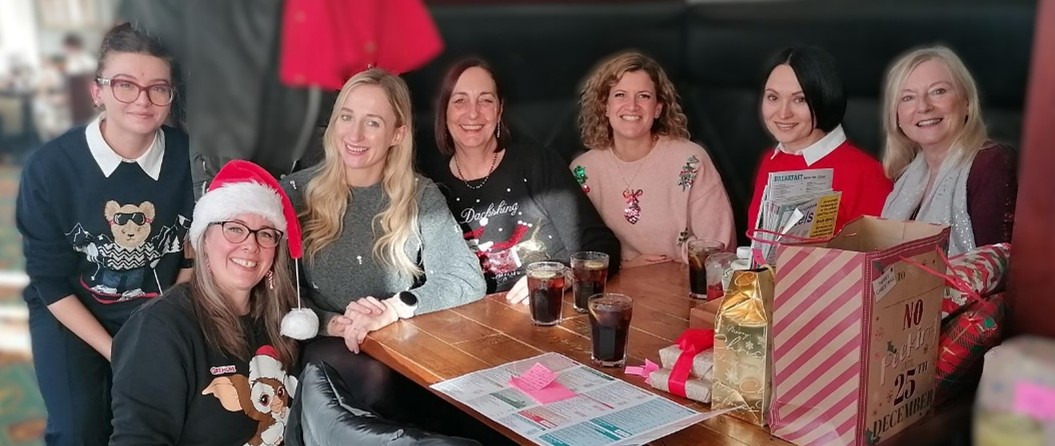








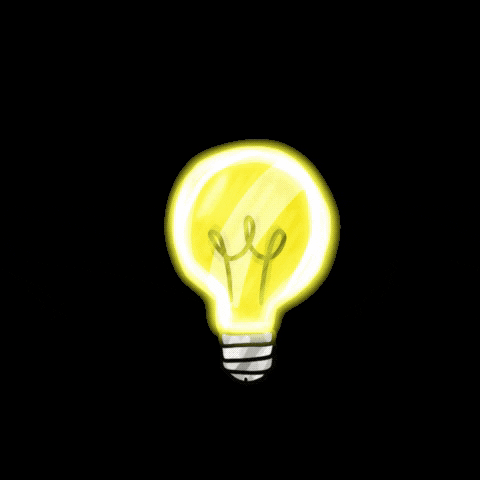





%20GIF.gif)















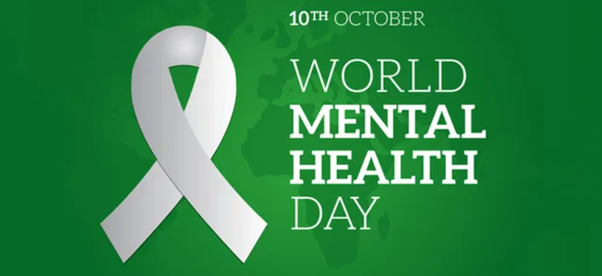


%20GIF.gif)











.jpg)










%20GIF.gif)










