Add your photo to Totem!
Rosie
Head of People

We want Totem to be full of the faces that make up Thrive Tribe, which is why you can now upload a picture to your profile!
This is important, because whenever we receive a piece of news we will assign it to the member of staff who has submitted it which is then visible on the news feed. Find some simple instructions on how to upload your profile photo below;
1. Hover over your image/icon in the top left hand corner of the screen, and click ‘View Profile’
2. Scroll to the bottom, and select ‘Add a personal photo to your profile’
3. Click on the ‘Upload’ button and select a picture from your computer
4. Once the photo has loaded, select ‘Update photo’
5. You will then see a message to say that your photo has been successfully updated!

Whilst you’re in your profile, please do spend some time updating your personal and work details (such as your job title) too!
Please note, it may take a little while before your picture appears but rest assured it has been updated!
Posted on:














%20GIF.gif)









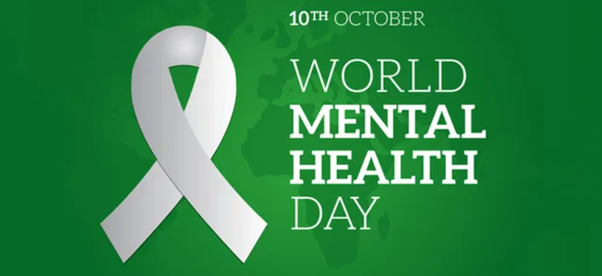



%20GIF.gif)












.jpg)












%20GIF.gif)





.png)

























