Display Screen Equipment Tips
Oliver


Wherever and whenever you work, please do remember to take regular breaks from Display Screen Equipment There is no legal guidance about how long and how often breaks should be as it depends on the kind of work you are doing.Take short breaks often, rather than longer ones less often. For example, 5 to10 minutes every hour is better than 20 minutes every 2 hours.

Breaks or changes of activity should allow youto get up from their workstations and move around, or at least stretch and change posture. Long spells of DSE work can also lead to.
- tired eyes
- discomfort
- temporary short-sightedness
- headaches
Here are a few more tips on how to work safely with DSE.
- check your screen is well positioned and properly adjusted.
- make sure lighting conditions are suitable.
- setup the laptop on a suitable surface, wherever possible. Resting your laptop on your lap is likely to cause poor posture, and the heat generated by the laptop may cause discomfort.
- when you’re hot desking, it’s worth taking a few moments before you start to create a comfortable working environment.
- consider attaching an external mouse, keyboard, docking station for any prolonged use.
- when you are carrying any equipment only carry what is essential and always be mindful of your moving and handling training.
- leave your desk clean and tidy for the next user when hotdesking.

If you need any further advise on safely working with Display Screens such as laptops and mobiles phone screen, please raise this with your line manager to start with.
Safe workings everyone!
Posted on:
August 11, 2023 11:43 AM



%20GIF.gif)

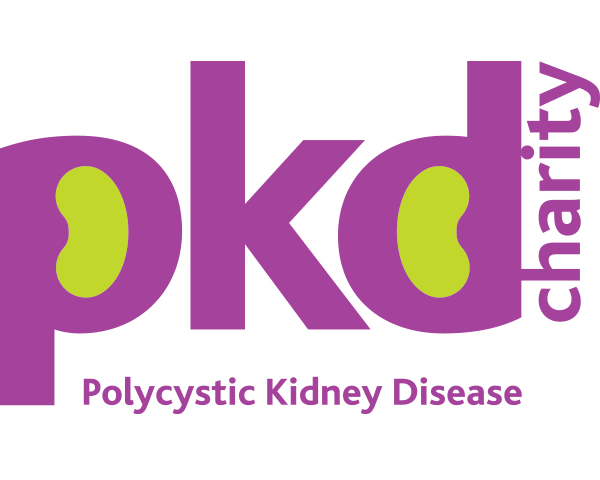










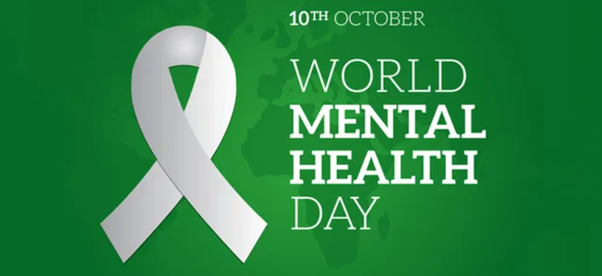



%20GIF.gif)












.jpg)












%20GIF.gif)





.png)


























2
2